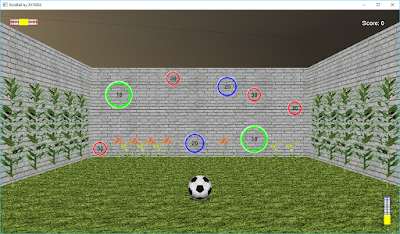Hi guys, here's a quick guide to getting the necessary packages and dependencies up and running on your computers in order to begin working with the Iris Dataset in Python. Generally, what you'll need is the SciPy Stack, and a few other packages if you plan to follow the IIT AI Study group sessions.
Keep in mind I wrote this especially for members of the IIT AI Study Group, so not all the information on this page may apply to a wider audience, or even make sense if you haven't attended the session.
- Installing Python, then installing pip, then finally installing the necessary packages with pip.
What you'll need to do is install Python, download either version 2.7 or 3.6, then update pip to the latest version by opening the command line and typing:
then use pip install to install all the needed packages:
- Installing one of the recommended distributions (Windows)
- Downloading Miniconda and installing all the necessary packages using the command line
If you are a Windows user with a limited internet connection, instead of the Anaconda distro, you can get the smaller, competely free Miniconda, which offers all of the same functionality through the command line, and clocks in at around 50MB. Install it, then you can install all the necessary packages using the command conda install <package name> (which works similarly to pip install, from above), using the command line, so you can feel like a hacker, you Windows plebeian.
Note - when using conda, the sklearn library is referred to as scikit-learn. Using conda install sklearn will not yield a result. The command is conda install scikit-learn.
- Downloading the numpy+mkl wheel and then using pip.
If you've decided that you're too pro for all the above methods, then the only options left to you is obtaining the wheel (.whl) files for your particular Python version and system architecture, which is basically a giant offline installer that downloads the lib onto your local system so you can run it offline. They can be found at Unofficial Windows Binaries for Python Extension Packages - simply pick the appropriate .whl file and download it. You'll need both the numpy+mkl wheel and the SciPy wheel and then you'll need to use pip install to perform a offline install from local source.
Finally, don't forget to get the Iris Dataset (iris.data) from http://archive.ics.uci.edu/ml/machine-learning-databases/iris/
If anyone has any problems, please leave a message on the IIT AISG WhatsApp Group, and I'll try to get back to you as soon as possible.
If anyone has any problems, please leave a message on the IIT AISG WhatsApp Group, and I'll try to get back to you as soon as possible.